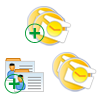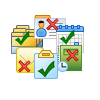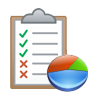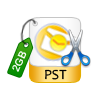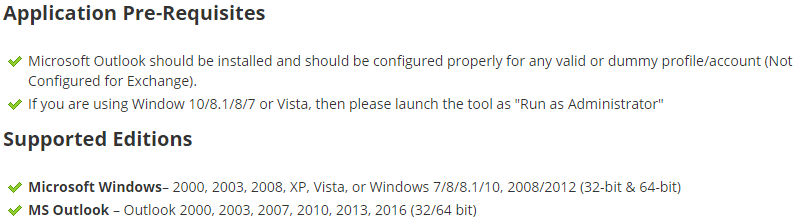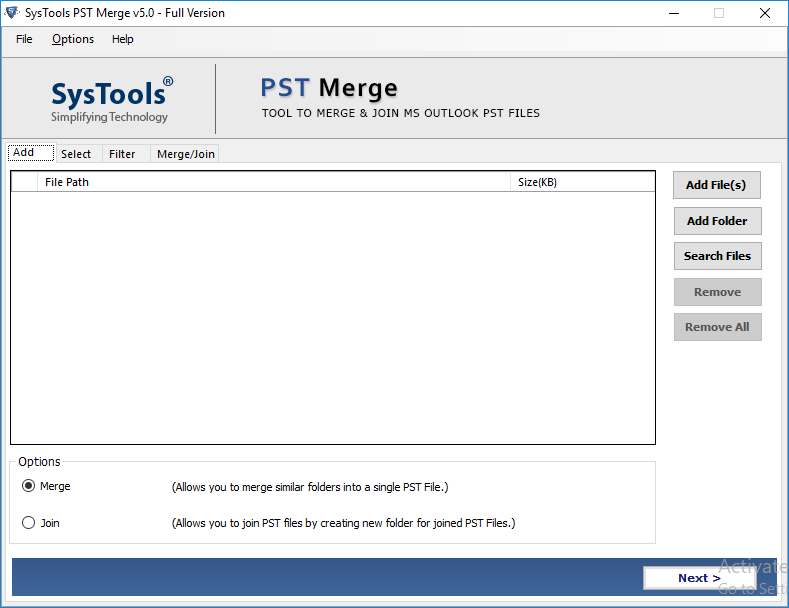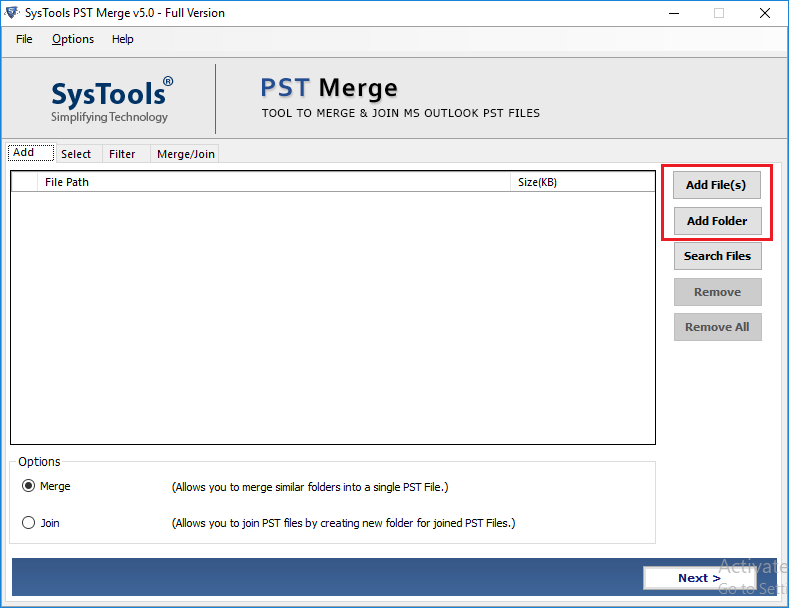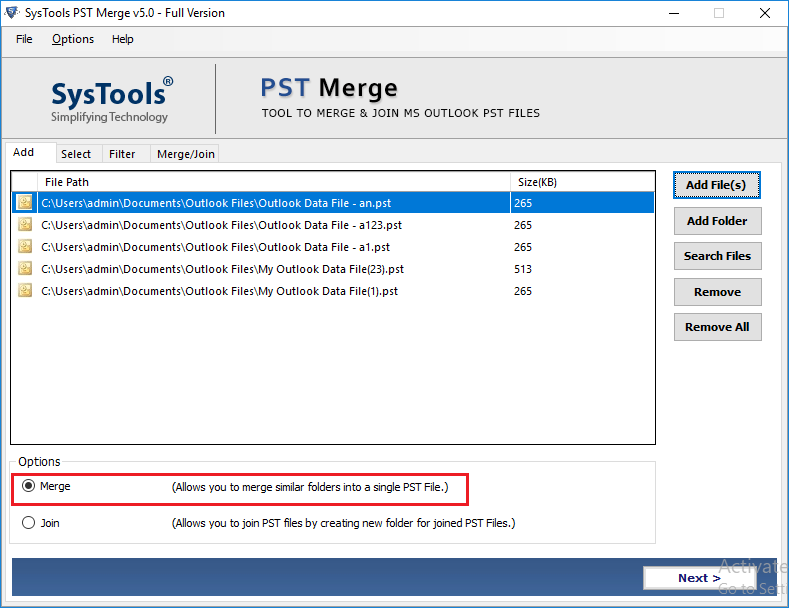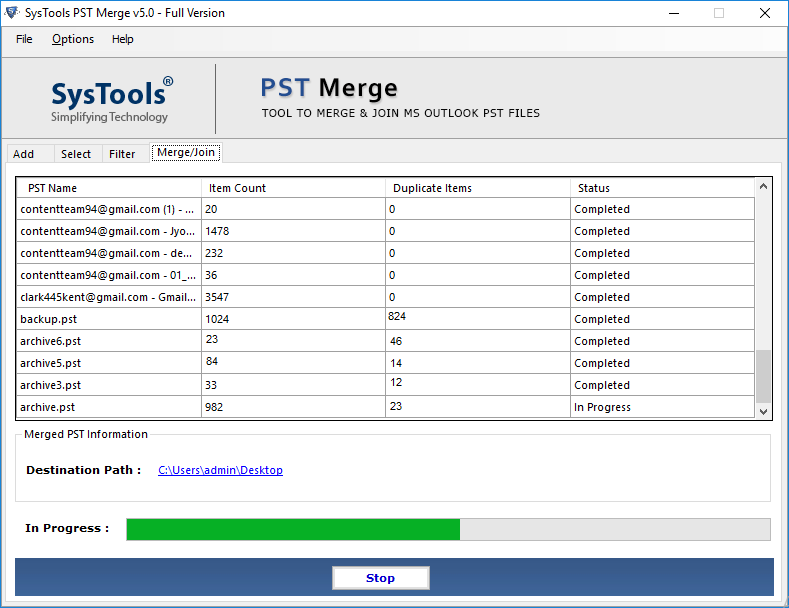PST Merger Software
Easily Join and Merge Multiple Outlook PST Files
- Provides two different merging options: Merge PST Files and Join PST Files
- Merge Outlook PST Files data with emails, calendars, contacts, tasks, notes, and journals
- Different approaches to merge 2 PST files or more data files into one: "Add Files" & "Add Folder"
- Give privilege to merge in a New PST File, Existing PST, and Outlook Profile
- Provides functionality to remove duplicate items while merging Outlook PST files
- The PST file merge tool provides an option to Merge All Folders or Merge Only Selected Folders
- Facility to Exclude deleted items and Exclude Junk Folder of Outlook Data files
- Supports to merge Archive PST files, Password Protected, Active, and Network files
- Create Unicode PST file type after combining ANSI and UNICODE Outlook data files
- Merge multiple Outlook PST files into single file with No 2 GB File size limitation
- The software supports to merge PST files Without Outlook and With Outlook
- Compatible with Microsoft Outlook 2021, 2019, 2016, 2013, 2010, 2007, and below version
- Supports Windows 11, 10, 8.1, 8, 7, and below versions Windows operating system
Free Download PST Merger
100% Secure
Demo Limitation of PST Merger Software:
- Join: join initial 15 items of each PST file
- Merge: Merge first 15 items of each folder of PST file